Thanks for that description. It gives me a much clearer idea of what you'd like to do -- but I still don't understand why your example isn't working, I don't know what's going wrong -- all I know at this point is that you say that you can't get it to work.
So I decided to try writing one of my own to see if I can make it work. I don't have your files, of course, so I had to make something up... this is what I came up with:
Code: Select all
create table location (
locid numeric(3, 0),
locname char(50),
cntry char(2),
region char(1)
)
Then to give me some sample data in the file, I did this:
Code: Select all
insert into location
values(1, 'Northern Canada', 'CA', 'N'),
(2, 'Eastern Canada', 'CA', 'E'),
(3, 'Western Canada', 'CA', 'W'),
(4, 'Southern Canada 1', 'CA', 'S'),
(5, 'Southern Canada 2', 'CA', 'S'),
(6, 'Southern Canada 3', 'CA', 'S'),
(7, 'USA North A', 'US', 'N'),
(8, 'USA North B', 'US', 'N'),
(9, 'USA North C', 'US', 'N'),
(10, 'USA South A', 'US', 'S'),
(11, 'USA South B', 'US', 'S'),
(12, 'USA South C', 'US', 'S'),
(13, 'Germany All', 'DE', 'N'),
(14, 'Germany All', 'DE', 'S'),
(15, 'Germany All', 'DE', 'E'),
(16, 'Germany All', 'DE', 'W')
Maybe not the most realistic data in the world -- but should suffice for testing this program. So... now that I have a file that I can subset based on country/region, I created a screen like this:
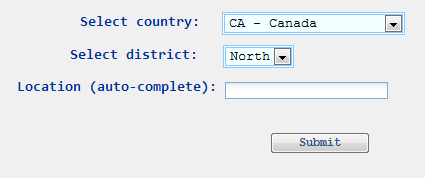
- paracomp-display.png (6.15 KiB) Viewed 6107 times
The properties for te auto-complete look as follows (tried to make this match what you said you were doing):
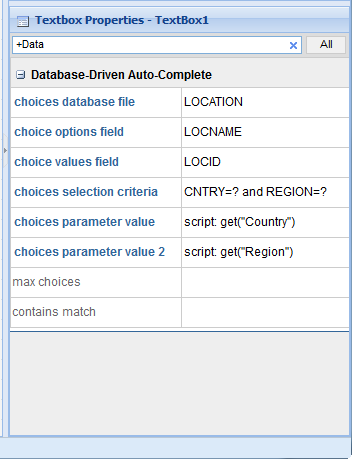
- paracomp-dataprop.png (12.6 KiB) Viewed 6107 times
This all worked nicely for me. I did not have any problems. When I select, for example, 'US - United States', 'South' and type 'US' into the textbox, my screen looks like this:
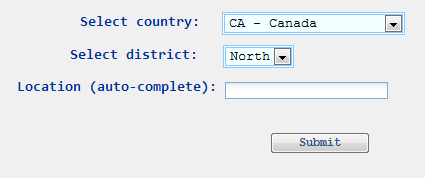
- paracomp-display.png (6.15 KiB) Viewed 6107 times
So all is working nicely... can you tell me what I need to do in differently in order to reproduce the problem you're having?