Page 1 of 1
Date field Different on different Users
Posted: Tue Sep 21, 2021 3:15 pm
by sunny
When I sign in with one user, the date shows with only the calendar to the right of the field and this works fine.
See attachment "calendar to the right".
When I sign in with the other user, the date shows with the calendar in the date field and to the right of the field.
See attachment "calendar in box and to the right".
How do I fix this?
Re: Date field Different on different Users
Posted: Tue Sep 21, 2021 4:10 pm
by lyarbrough
Hi Sunny,
I tested this on my end and was unable to reproduce the behavior that you've described here.
Please note that the date widget places a calendar icon inside of the date field widget (like you've shown in your second image named '
calendar in box and to the right.png) when the 'input type' property for the date widget is set to 'date'. Here is an example:
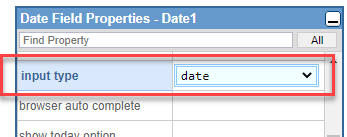
- img.png (8.47 KiB) Viewed 58064 times
This property isn't user-specific, it shouldn't behave differently when signing on as a different user. If you'd like for your date field widget to use only the icon outside of the widget like shown in your image named '
calendar to the right.png', you'll want to remove the 'input type' property from the widget. You can easily remove the property by right-clicking and choosing 'Remove Property Value':
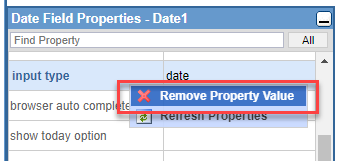
- img1.png (13.07 KiB) Viewed 58064 times
I hope that this helps!
Re: Date field Different on different Users
Posted: Tue Sep 21, 2021 5:59 pm
by Scott Klement
The problem as I see it... all browsers handle "input type date" differently. The web standards aren't completely clear on how this should work, so they all do it their own way.
The little icon in the textbox looks like the one that Chrome puts there. By contrast, Firefox does not put an icon in the box, but it does bring up a date picker when you click on it. So my guess is that one user was running Firefox and the other Chrome.
Even if the browsers you use seem to work nicely, they don't comply with IBM's date field format, so it may not work correctly all of the time. If for some reason you really want to use "input type date" (for example, in a mobile app this works a lot better than Profound's date picker) then I would recommend making the screen field character so your program can reformat the date that's returned (if needed) and place it into the date field in the correct way.
But, my recommendation is to not use "input type date". Instead, remove the property (as Lillie explained) and instead change the "widget type" to "date field" so that you will use Profound's date picker. Or, use Genie's "detect date fields" feature.