Page 1 of 1
date field
Posted: Wed Jul 12, 2017 12:14 pm
by dkmccammon
We have date fields that are in the format of (MM/CCYY), however on the date field format option I do not see this available. Is this not a valid option for the date field element or is there a way to customize your own format?
Re: date field
Posted: Thu Jul 13, 2017 9:18 am
by Scott Klement
I've never heard of this format before... but you can create a custom format under "custom".
Re: date field
Posted: Thu Jul 13, 2017 9:29 am
by dkmccammon
Where is this "custom" option? It is not under date format in the field settings. And this format is just month and four digit year and is used a lot in our applications.
Re: date field
Posted: Thu Jul 13, 2017 9:49 am
by Scott Klement
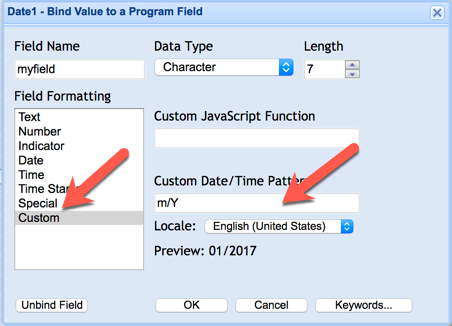
- custom.png (67.32 KiB) Viewed 2078 times
Re: date field
Posted: Thu Jul 13, 2017 10:10 am
by dkmccammon
Is this in Genie or the Rich Display? I'm using Genie and I do not see anything that looks like this.
Re: date field
Posted: Thu Jul 13, 2017 10:18 am
by Scott Klement
That screenshot is for Rich Display.
So you're using the date field on a 5250 screen? Sorry, in that case, I don't have a solution for you.
Re: date field
Posted: Thu Jul 13, 2017 10:21 am
by dkmccammon
Yes, I am using it on a 5250 screen.