Page 1 of 1
File Upload Widget Allowed Type not working
Posted: Mon Dec 07, 2015 3:39 pm
by brianhd71
We are trying to set the allowed type property custom (CLE) for this widget and cannot get it to run without throwing an error that the type is not allowed. The property value is application/cle
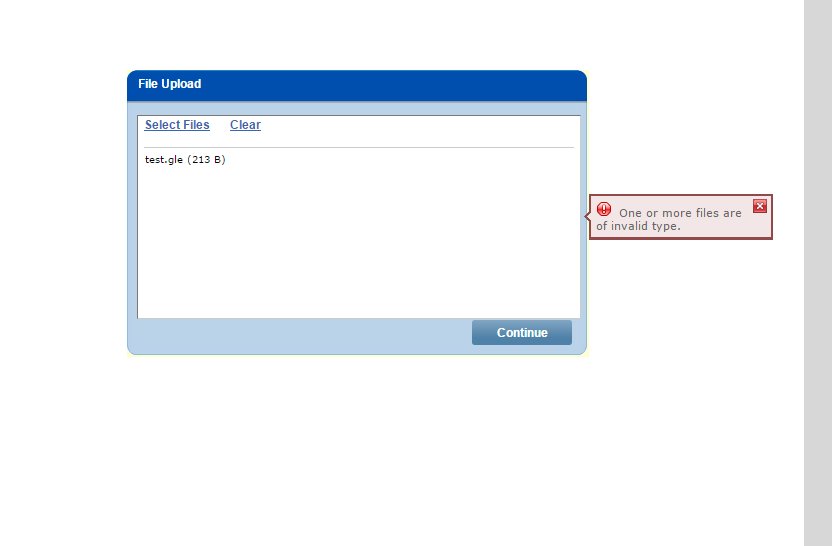
- Capture.PNG (13.77 KiB) Viewed 865 times
Re: File Upload Widget Allowed Type not working
Posted: Tue Dec 08, 2015 10:08 am
by Scott Klement
So 'test.gle' (with a G) is the same as 'application/cle' (with a C)?
I've never heard of application/cle. Are you sure your browser is reporting this as the type?
Re: File Upload Widget Allowed Type not working
Posted: Tue Dec 08, 2015 1:27 pm
by brianhd71
CLE is a typo. The file has the extension .gle
Re: File Upload Widget Allowed Type not working
Posted: Tue Dec 08, 2015 1:34 pm
by brianhd71
I know it will work with the pre-filled properties like .pdf. So you are saying application/gle won't work because the browser won't support custom mime types?
Re: File Upload Widget Allowed Type not working
Posted: Tue Dec 08, 2015 3:32 pm
by Scott Klement
Custom MIME types should work fine. Have you configured your browser so that it knows the proper custom MIME type for .gle files?
The issue here is the browser needs to know that files ending in .gle should be considered "application/x-gle" (if you want to follow the standard, any custom MIME type should begin with "x-"), and that therefore the browser should identify the file as such when uploading it.
Usually if a browser encounters a file type it's not familiar with, it'll use a MIME type like "application/octet-stream" or "text/plain" (if the document appears to be made of text). It will not choose a MIME type like "applicaion/gle" just because the extension is .gle. You would have to configure that MIME type on every PC so that it knows about this MIME type before it'd use it.
http://stackoverflow.com/questions/1201 ... by-browser