Page 1 of 2
Replacing ASNA Classic AVR?
Posted: Fri Jul 20, 2012 4:43 pm
by bruceanthony
We are looking at the possibility of replacing one of our rather large AVR applications with code written using Profound UI. Some of the potential benefits I believe would be:
- Our entire staff would be able to participate in bug fixes and enhancements
- Enhancements and fixes to code written under Profound UI would require significantly less time.
- AVR client based software would no longer have to be maintained as Profound UI is a browser based solution.
- We would have access to better tools and functionality like column sorting and excel generation to name but a few.
We are, however, finding that AVR has some features that we not currently able to replicate. The only one we have encountered to date is the ability to freeze the first and second column in a subfile. This allows the user to use the scroll bar to see columns to the right but still see the frozen columns. Example: Column one might be customer or member number followed by the corresponding name. When the user moves the scroll bar to the right, the number and name are still visible no matter how far the user scrolls the right.
Does Profound UI have this capability? If not, can it be accomplished with javascript? Will this functionality be considered for future releases of your software?
Re: Replacing ASNA Classic AVR?
Posted: Tue Jul 24, 2012 9:12 am
by David
Profound UI grids do not currently have this capability, sorry. I've shared your post with the development team, and we can certainly consider this as a suggestion, although I couldn't say right now whether it will be implemented or not.
Re: Replacing ASNA Classic AVR?
Posted: Fri Aug 03, 2012 4:09 pm
by herscheyman
We here at Champion Aerospace are looking at doing the same thing in near future and that is one option we use extensively throughout the ASNA Classic. The other thing we use is the report generator. Does Profound UI offer a report generator?
Re: Replacing ASNA Classic AVR?
Posted: Fri Aug 03, 2012 5:06 pm
by bruceanthony
I don't believe that Profound has a report generator. We have also noticed that we would have to rewrite the AVR reports. Profound UI does let you open up an Excel spreadsheet based on a subfile. So, some of our AVR report replacements will be thru the use of a spreadsheet. Other reports may be written in RPG or COGNOS.
I am happy to see your response as it shows a need for this functionality.
Re: Replacing ASNA Classic AVR?
Posted: Tue Aug 07, 2012 8:37 am
by herscheyman
Here we have those who use the excel spreadsheets and those that will not work with anything but reports. Reports will be essential for me. I will have to check Cognos out.
Re: Replacing ASNA Classic AVR?
Posted: Mon Sep 18, 2017 10:29 am
by DanD
I realize this is an old thread - I'm experiencing the same issue with trying to rewrite a few of our VisualAge for RPG applications.
I cannot find anything in the online documentation of such a feature, and am wondering if it has been implemented since the OP has inquired about it.
If not, I will submit a feature request to see if such an enhancement can be made.
Re: Replacing ASNA Classic AVR?
Posted: Mon Sep 18, 2017 12:27 pm
by Scott Klement
Which issue are you referring to? There were two unrelated issues discussed in this thread.
1) A report writer.... no, we do not have a report writer, that is not the business we are in. You'd be much better off buying a tool from an experienced company for something like this.
2) Freeing the leftmost columns of a grid. We don't precisely have that, but we do have the ability to put two grids together. You can write a little bit (one line, actually) of JavaScript code that will make the two grids scroll up/down with the same scrollbar. If the right-most grid is placed inside a simple layout, you can make that layout scroll left/right, so effectlively the grid on the left is for the fixed columns, and the one on the right is for the scrollable columns. if they are positioned and styled right, they will look like a single grid to the user.
I can post an example if you like.
Re: Replacing ASNA Classic AVR?
Posted: Mon Sep 18, 2017 1:01 pm
by DanD
Hi Scott,
I'm sorry - I should have specified that I was referring to "freezing" certain columns within a subfile grid.
If you could post a code example that would make the two grids scroll up/down with the same scrollbar, that would be helpful.
Thanks & sorry for the confusion.
-Dan
Re: Replacing ASNA Classic AVR?
Posted: Mon Sep 18, 2017 3:55 pm
by Emily
Hi Dan!
Below, I've included an example of 2 grids that both scroll simultaneously with one scroll bar.
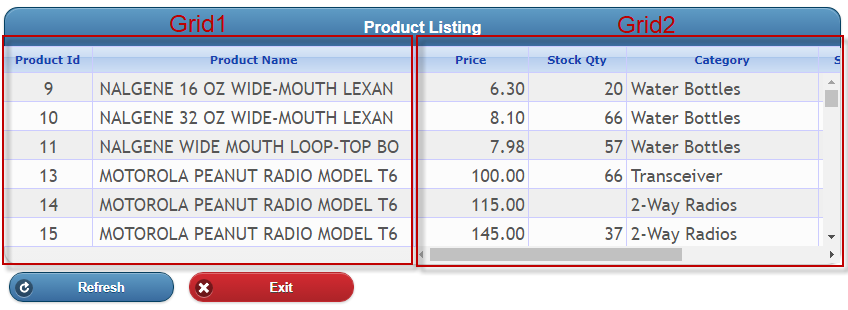
- gridimg.png (53.37 KiB) Viewed 7321 times
Here, there are two separate grids on the screen. Notice that the grid on the left has no scrollbar attached to it -- you can remove the scrollbar on the grid by setting the 'scrollbar' property to 'none'. The grid on the right is placed inside of a simple container layout with the 'overflow x' property set to 'scroll' so that it can be scrolled left and right. To make the up/down scrollbar work for both of the grids at the same time, the scrollToRow() API is used in the right grid's 'onscroll' event. The code would look like this:
Code: Select all
getObj("leftGrid").grid.scrollToRow(row);
With "leftGrid" being the ID of the grid on the left side (Grid1 in the image above). Using this, you will be able to scroll both grids at the same time using the up/down scrollbar that is attached to Grid2. It's important to note that you only need to use scrollToRow() for the grid that has the scrollbar (Grid2 in this example).
I hope that this helps!
--Emily
Re: Replacing ASNA Classic AVR?
Posted: Tue Sep 19, 2017 1:18 pm
by DanD
Emily,
Thank you very much for the code example. I'm hopeful that this will be a viable solution.
-Dan