Page 1 of 1
How do I run an app/program in the emulator(s)?
Posted: Wed Dec 08, 2010 12:22 pm
by leatherlips
I can bring the emulator up in my browser, but can't find a way to enter a URL into it. OR, am I supposed to append something to the url after the "/ipademulator"
Thank you!
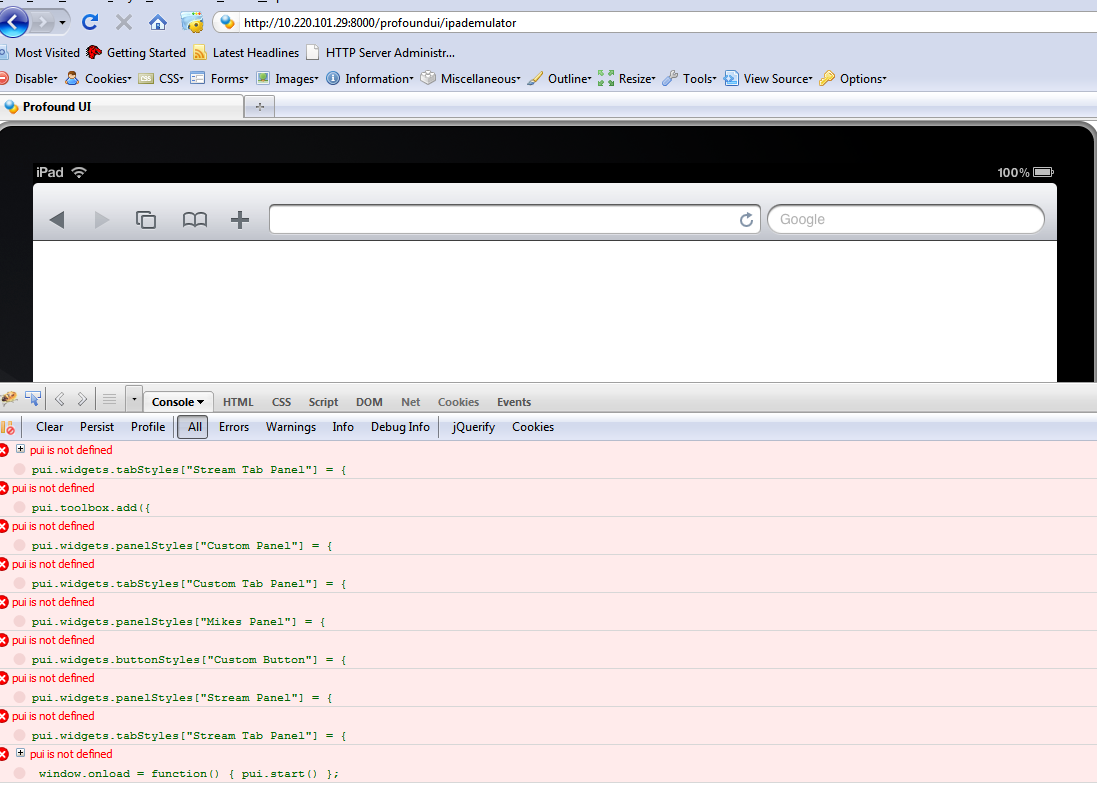
- PUI not found.png (97.6 KiB) Viewed 1372 times
Re: How do I run an app/program in the emulator(s)?
Posted: Wed Dec 08, 2010 4:02 pm
by Alex
There is a small problem with the shipped templates for the emulator(s). To fix it, open file /www/profoundui/htdocs/profoundui/userdata/html/ipademulator.html
You will see a number of JS <script> tags. Replace them all with the following line:
<script type="text/javascript" src="/profoundui/proddata/js/runtime.js"></script>
This will get the emulator running. By default, the emulator takes you to the sign on screen.
To run an anonymous program, simply attach it at the end of the url like this:
iseries:8080/profoundui/ipademulator?pgm=LIB/PROG