Page 1 of 1
Nested Layout in Widget
Posted: Fri Jul 09, 2021 8:33 am
by ekidhardt
So I have the Following screen:
Mobile -
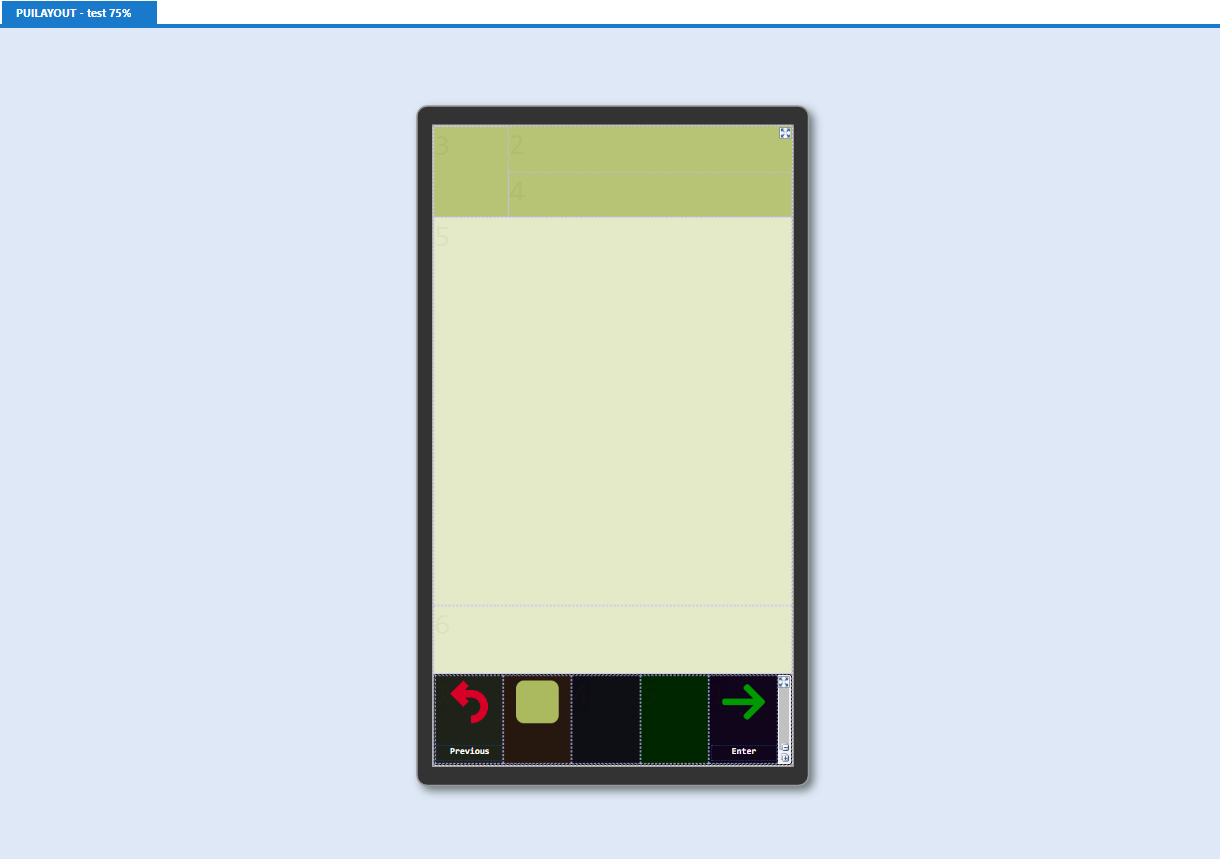
- mobile.PNG (41.94 KiB) Viewed 3322 times
Desktop -
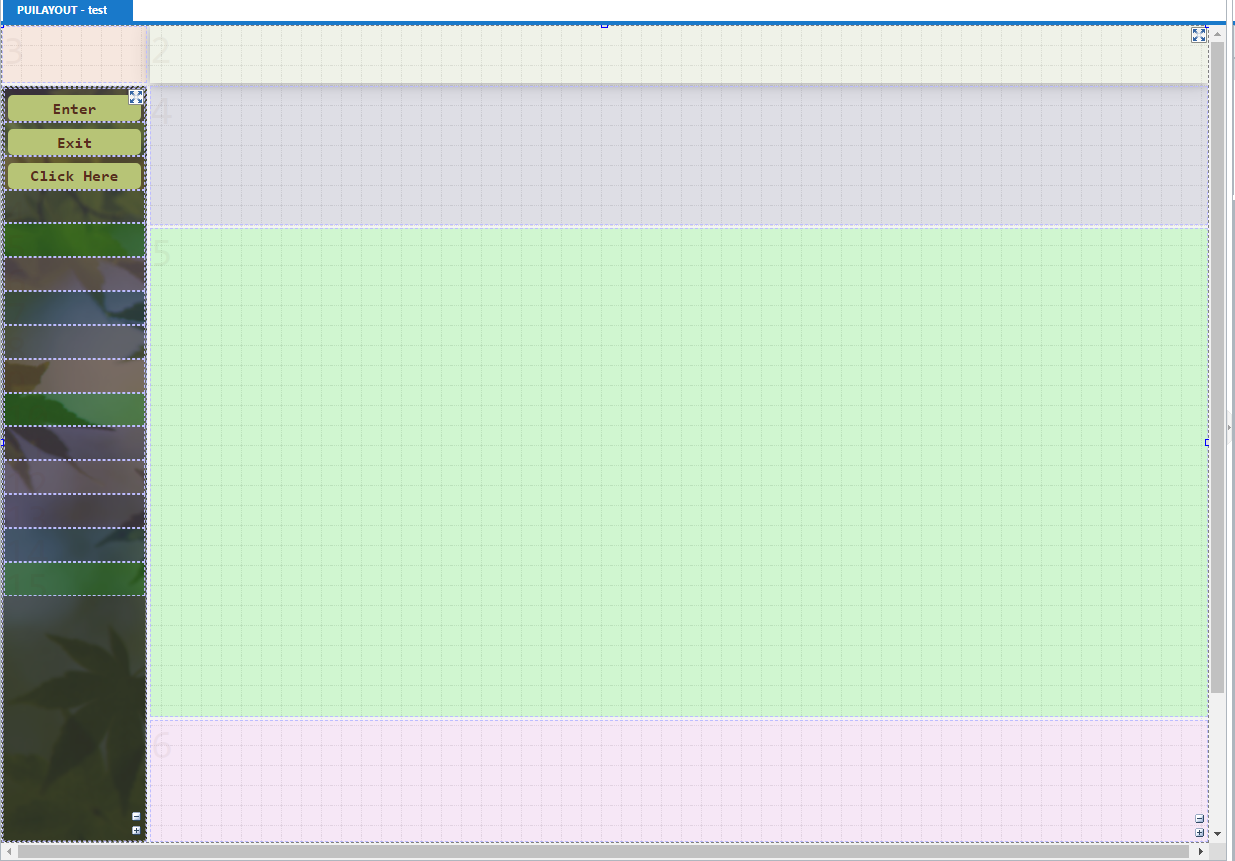
- desktop.PNG (147.97 KiB) Viewed 3322 times
The responsive layouts do all the work; is there a way to turn this into a drag and drop widget?
Re: Nested Layout in Widget
Posted: Fri Jul 09, 2021 10:53 am
by Scott Klement
Sorry, unfortunately, there's no feature in there to allow you to save a grouping of widgets and drag it into other canvases.
What you could do, however, is save the record format to its own source. Then when you want to re-use it, open it in the designer and copy/paste it to a new display file.