Page 1 of 1
Image Widget Accessing IFS
Posted: Tue Mar 26, 2019 12:02 pm
by pmclean
We have a database on our IFS which houses a list of images. We are trying to have an app on ProfoundUI that lists these images visually for the user. We understand that the Image widget on ProfoundUI can access the www/profoundui/proddata folder, but is there any way the image widgets can access other folders on our IFS? If not, do you have any suggestions of other ways we can access those images on our IFS, via html or any other methods? Thanks for any help offered.
Re: Image Widget Accessing IFS
Posted: Tue Mar 26, 2019 5:18 pm
by Megan
Hello Patrick,
Yes! You are able to access images in other folders of your IFS. What url you use depends on where the file is located.
If it is located in your instance folder, if it is placed anywhere under the htdocs folder, you should be able to link to it, unless permissions prevent it. In the folowing screenshot you can see I am grabbing images from the /profoundui/
userdata/images folder.
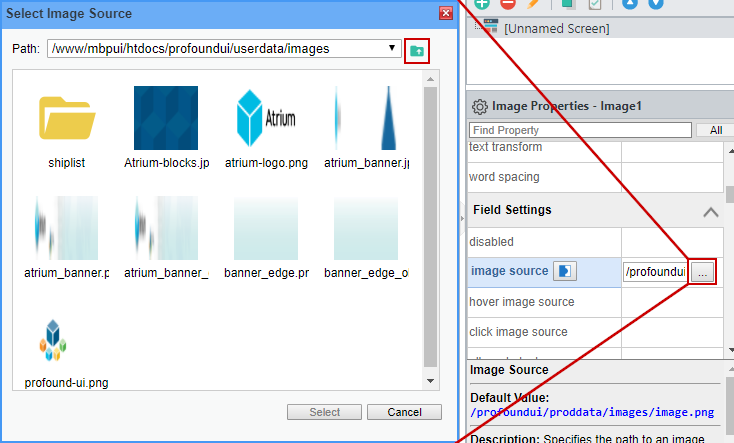
- selectImgSrc.png (46.08 KiB) Viewed 2627 times
If you have a URL to an image you would like to use, you can do so by entering the complete URL, as you can see in the following screenshot.
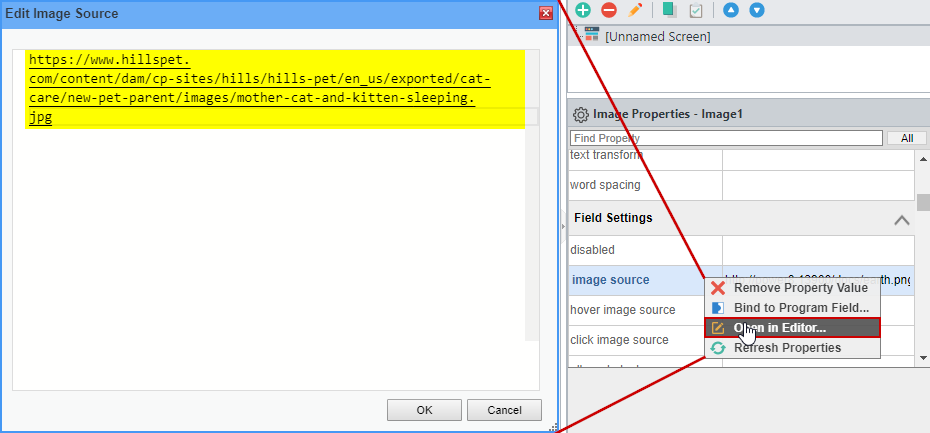
- urlImgLink.png (28.64 KiB) Viewed 2627 times
We hope this helps!
Thanks,
Re: Image Widget Accessing IFS
Posted: Tue Mar 26, 2019 5:45 pm
by Alex
I would also add that the “image source” property is ultimately a URL. The default Profound UI server configuration only exposes /www/profoundui/htdocs for static files (including images) as URL’s.
To serve an image that resides in other parts of the IFS, you can either modify the Profound UI HTTP configuration to expose another part of the IFS, or you can serve the image dynamically using the pui.downloadURL() API. See here:
http://www.profoundlogic.com/docs/pages ... d=13664291
http://www.profoundlogic.com/docs/pages ... d=10092551
Re: Image Widget Accessing IFS
Posted: Wed Mar 27, 2019 9:41 am
by DanD
If you have images that reside in a folder outside of /www/profoundui/htdocs, you should also be able to create a symlnk (Symbolic Link).