Page 1 of 2
screen properties
Posted: Tue Jun 26, 2018 3:49 am
by asier
Hi, i want to change default screen properties. How i can change it? Thx
Re: screen properties
Posted: Tue Jun 26, 2018 12:36 pm
by Megan
Hello Asier,
Could you please provide some additional information on what you are trying to do? Which properties are you wanting to change? Which product are you using (Profound UI, Genie, Profound.js)? This additional information will help us provide you with a more accurate answer.
Thanks!
Re: screen properties
Posted: Wed Jun 27, 2018 6:45 am
by asier
Hi, im using Profound UI, but i don´t know how to change it. I want to change default properties when i convert a member
Re: screen properties
Posted: Wed Jun 27, 2018 12:05 pm
by Megan
Hello Asier,
Are you looking to change the conversion options, like the theme? We have a variety of information on the conversion process on our documentation site, here:
http://www.profoundlogic.com/docs/displ ... Conversion.
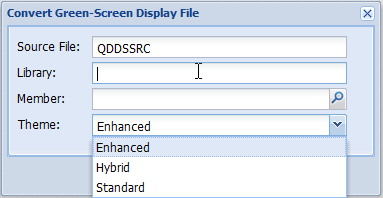
- convertdialog.png (8.68 KiB) Viewed 10125 times
Are you looking to change the
screen properties after a conversion? These can be viewed and changed by clicking the record name in the
Record Format tab to the left of the canvas (are with the grid background), and editing the screen properties displayed in the Properties section below. More information on screen level properties can be found here:
http://www.profoundlogic.com/docs/displ ... Properties.
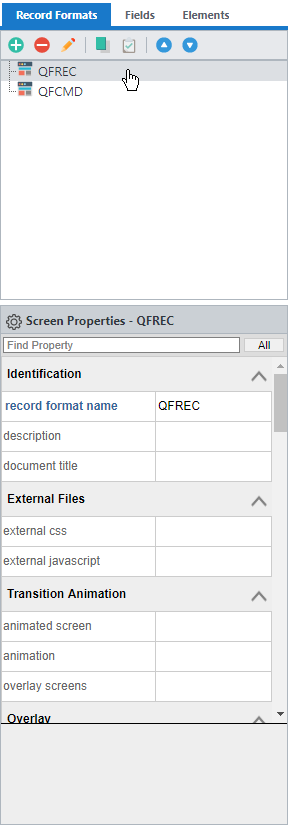
- screenprops.png (13.53 KiB) Viewed 10125 times
We hope this helps! If you have any additional questions or concerns, please let us know!
Re: screen properties
Posted: Thu Jun 28, 2018 3:06 am
by asier
I know to change properties in visual designer. I created a new theme, i can change screen properties in the js? thanks for answer
Re: screen properties
Posted: Thu Jun 28, 2018 1:13 pm
by Megan
Hello Asier,
Could you please provide an example of what it is you would like to accomplish? Are you looking to do these customization in the Designer or at runtime?
Thanks,
Re: screen properties
Posted: Fri Jun 29, 2018 4:47 am
by asier
I dont see runtime js, but i want to edit overlay, show as window and assume attributes
Re: screen properties
Posted: Fri Jun 29, 2018 12:52 pm
by Kaylee Law
Hello Asier,
Thank you for your patience on this issue. If you are looking to edit the Overlay, Show as Window, and Assume properties of record formats in the Visual Designer, we have several properties that control these features. To do so you must first select the record format you wish to modify in the record formats tab of the Visual designer. In my example below, my record format name is 'RCDFMT'.
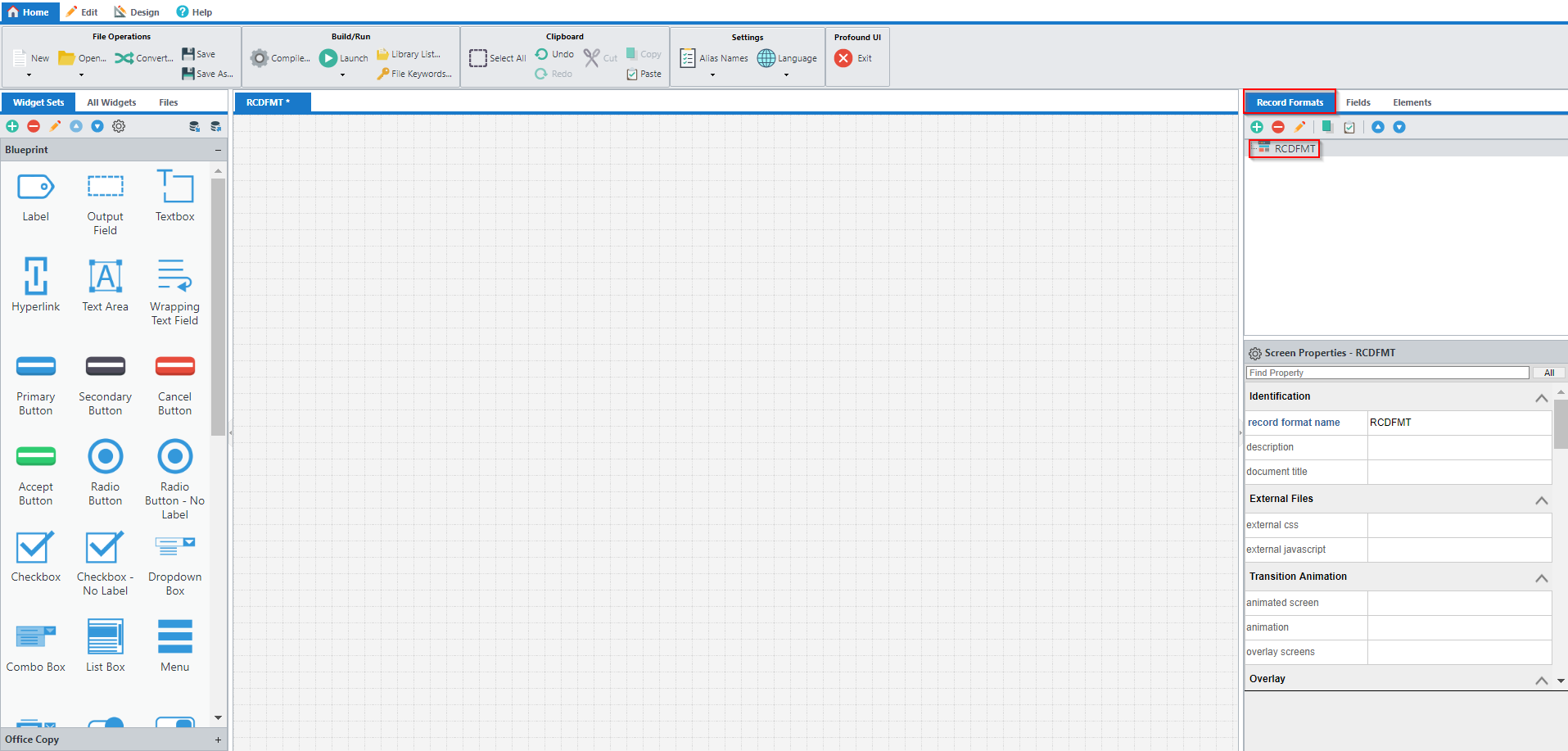
- 1.png (85.81 KiB) Viewed 10069 times
After selecting the record format a list of its properties will display in the bottom right of the screen. From here you can search to find the Overlay, Show as Window, and Assume properties. When you select a property in the list, a small description of the property and what it controls will show underneath the listing.
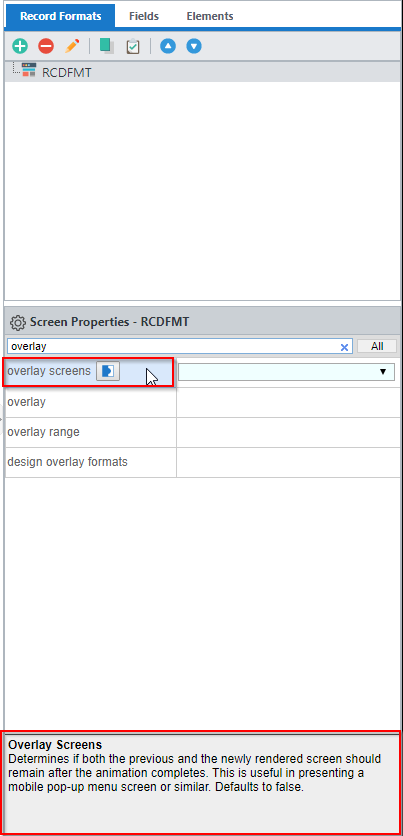
- 2.png (17.81 KiB) Viewed 10069 times
Could you look into these properties and see if they accomplish what you are looking for? If this is not what you are trying to accomplish we will need more information on the specifics of what you are trying to accomplish, perhaps with screenshots, so that we can provide you with accurate information.
Re: screen properties
Posted: Fri Jun 29, 2018 4:37 pm
by Scott Klement
Asier,
Are you trying to change the screen-level properties that are set by DDS conversion? Thats what I thought you were asking, but Kyle has interpreted your question differently.
DDS Conversion works using a "theme". This theme is a JavaScript file where you can set up whichever properties you want. It is documented, here:
http://www.profoundlogic.com/docs/display/PUI/Themes
Please do not make changes to the themes that we ship with the product (Standard, Enhanced or Hybrid) since these will be replaced the next time you update Profound UI. Instead, make a copy and change its name to your own name. Then make your changes there.
The "add enhancements" section has settings for screen-level properties.
Re: screen properties
Posted: Mon Jul 02, 2018 5:50 am
by asier
Thanks, i created a new theme so the new i have to write something like this? This didnt work, but maybe i have something wrong
"add enhancements": {
"screen": {
"overlay":"",
"show as window":"true",
"assume":"true",
},
},