Page 1 of 1
Mark row as selected in mobile grid
Posted: Fri Mar 23, 2018 5:22 pm
by lselca
Hello.
We have a mobile app displaying a grid of inventories for a given location.
Tach grid line has variable bound to the "choice" and "choice values" for the select box so, when selected, they show the choices appropriate for that line (see attached).
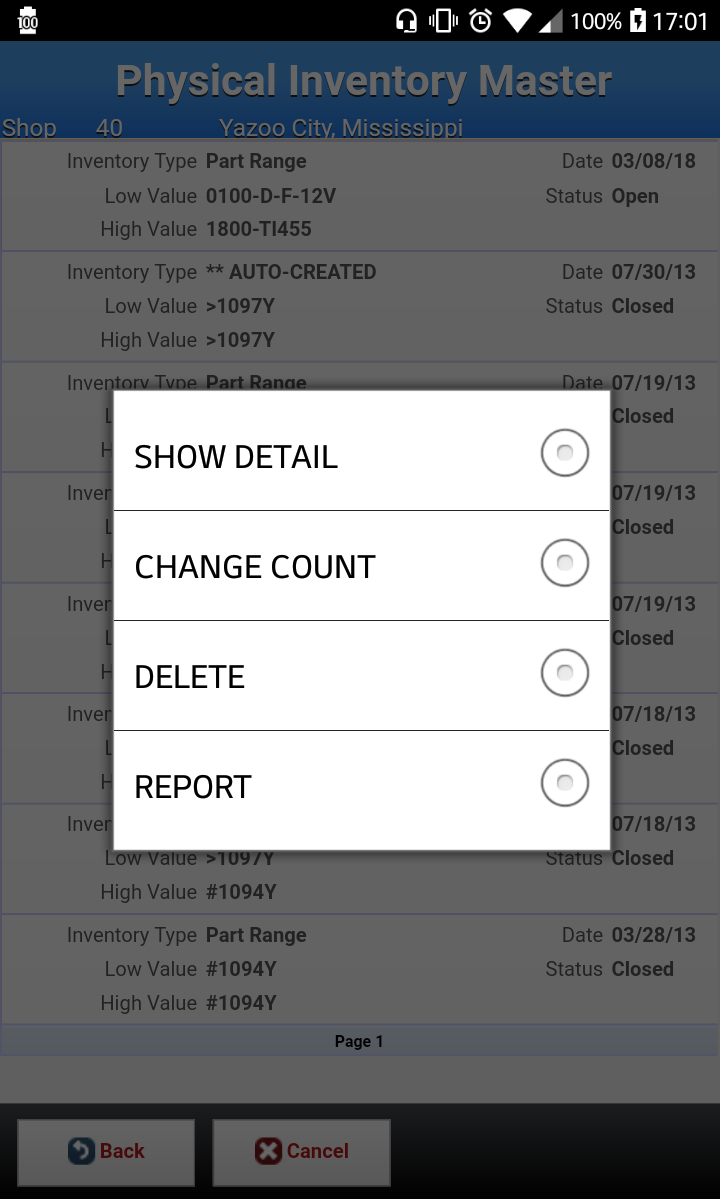
- Mobile_grid__w_select_box__in_line.png (142.87 KiB) Viewed 3678 times
The issue: the grid line doesn't show as selected even though the "row selection" property for the grid is set to single.
As you see on the attached image, you cannot tell which row is selected (in this case it was the first row).
Thank you.
Luke Selca
Re: Mark row as selected in mobile grid
Posted: Mon Mar 26, 2018 4:34 pm
by lyarbrough
Hi Luke,
Are you running this screen in a mobile web browser, or in the Profound UI Mobile Client? For clarification, when you mention 'grid line', are you referring the the grid's 'row'?
It may help us to have the screen that you've shown in your attached image. Could you send us a screen dump (Ctrl-F9) of the affected screen where you're experiencing this problem? To do this, you can simply visit the problem screen and press Ctrl-F9 -- this will download the file that we will need. You can attach the file to this forum post, or you can email it to us at
support@profoundlogic.com.
Thanks!
--Lillie
Re: Mark row as selected in mobile grid
Posted: Mon Mar 26, 2018 5:02 pm
by Scott Klement
Luke,
Your screen is showing a popup. That normally wouldn't be a part of the grid, in my experience...? So I'm not sure that I understand your scenario.. how does this screen set the "row selection"?
-SK
Re: Mark row as selected in mobile grid
Posted: Mon Mar 26, 2018 5:50 pm
by lselca
Hi Lillie.
We are using the Profound UI Mobile Client.
Yes, I am referring to the row.
How do I create the screen dump from the Profound UI app?
I've tried (unsuccessfully) to mimic the mobile interface in the designer but it doesn't render the same way!
If you wish, I can issue you the url as well as credentials so you can see what I see via the app, let me know.
Thanks.
Luke Selca
Re: Mark row as selected in mobile grid
Posted: Mon Mar 26, 2018 6:18 pm
by lselca
Hi Scott.
My apologies, I missed your post before I submitted my last.
We have the row selection property on the grid widget set to single.
We have a select box field as one of the elements on the grid row and the values for choice & choice values bound to hidden fields on the same row.
The intent is that, when a row is selected, focus is shifted to the select box and the contents are rendered for user selection.
I've tried a couple of methods, however, neither has been successful.
- The method shown on the attachment has the select box widget occupy 100% of the height & width of the row so it pops up when you press it. This however, seems to override the row selection response (highlighting the row) so you don't know which row was selected.
- The other method I tried was to have the select box take less space on the row (30% h & 100% w). That highlights the row, however, focus doesn't shift to the select box and the choices are not rendered. I've tried using the onclick event on the grid to shift focus to the select box when a row is selected, however, that didn't work either.
Thanks.
Luke Selca
Re: Mark row as selected in mobile grid
Posted: Thu Mar 29, 2018 8:55 am
by Emily
Hi Luke,
Thank you for this information. It'd be much easier for us to help find a solution for what you're wanting to accomplish here if we had the screen that you were working with. Instead of sending a screen dump like we previously asked for, could you send us a copy of your DSPF instead? You can save a copy in the Visual Designer by clicking the 'Save As' button and then choosing 'Local File'. This will save the file as a .json file that we can look at on our end.
As mentioned previously, you can post that file here in the forum post if you'd like or you can send it in an email to
support@profoundlogic.com and someone from our support team will look into this further.
Thanks!
Re: Mark row as selected in mobile grid
Posted: Thu Mar 29, 2018 2:38 pm
by lselca
Thank you Emily, we'll create a case.
I've cannot send the source to the forum -company rule!