Page 1 of 1
Visual Designer is freezing
Posted: Wed Oct 15, 2014 10:57 am
by deonreid
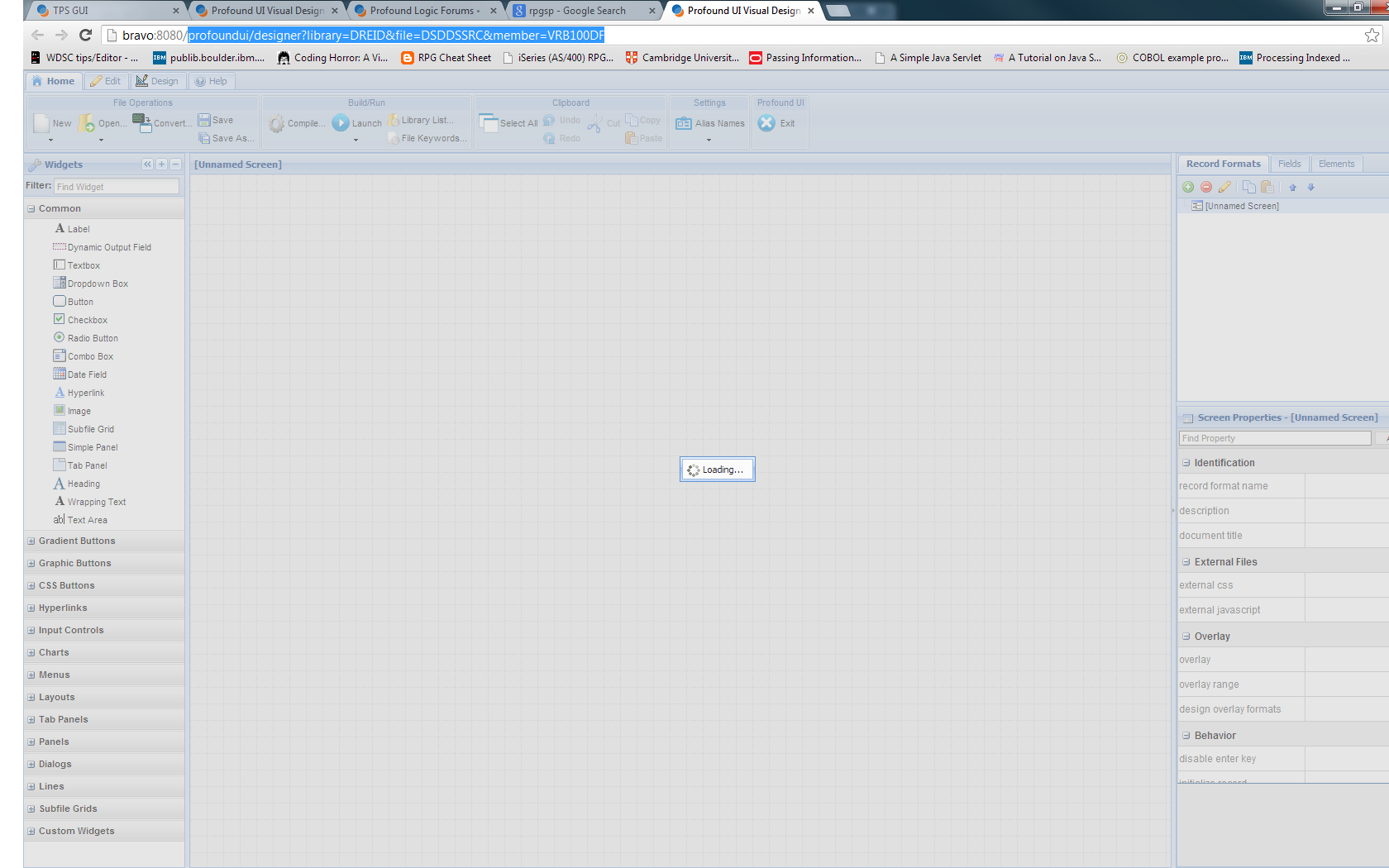
- visualdesigner.png (145.05 KiB) Viewed 2089 times
If i open visual designer and select the display file to open everything works fine. However, when I open visual designer with the url pointing to a file (profoundui/designer?library=DREID&file=DSDDSSRC&member=VRB100DF) I get the attached screen and it goes no further. This is frustrating as it affects using the plugin.
Please let me know what is happening
Re: Visual Designer is freezing
Posted: Wed Oct 15, 2014 11:27 am
by Scott Klement
Usually this means that the program (the visual designer) is ending in error. Because the program has ended, it has stopped updating the display and is no longer responding to keyboard or mouse events, therefore customers often describe it as "freezing".
I tried opening several display files using the URL parameters, but it worked fine for me. I even tried using Chrome (since that seems to be what you're using) but all worked fine.
In Chrome, please click on the menu (the symbol of 3 bars), then click "Tools" and "JavaScript console" and see what error message you are getting.
Is it possible that this only happens with particular display files? If so, it would help a lot if you could send me a copy of one of the display files that's having the error so I can attempt to reproduce the problem on my machine. Being able to reproduce this is very important, since I'll need to be able to do that to troubleshoot the error, make a fix, debug it, etc.
You can upload your display file here, or you can e-mail it to
support@profoundlogic.com
Re: Visual Designer is freezing
Posted: Wed Oct 15, 2014 1:50 pm
by deonreid
It is happening with all browsers and on all display files. I started noticing it on the eclipse plugin.
What could be difference between using the URL and clicking open in the designer? I think the difference in how the program handles that might explain the problem.
The display file is attached.
Re: Visual Designer is freezing
Posted: Wed Oct 15, 2014 4:17 pm
by Scott Klement
It's working fine for me... your display file loads (using the URL parameters) without any errors or problems or anything else.
So, we need to not only think about what's different between using the open dialog vs. the URL parameters, we also need to think about what's different between your setup and mine.
I'm running Profound UI 5.0.1 on V7R1.
Could it possibly be that you have a JavaScript file in /www/your-instance/htdocs/profoundui/userdata/custom (or a subdirectory of that) that could be interfering with the designer? That would be one thing that might be different about your environment.
Also, are you able to look at the error in the JavaScript console (see my prior message) this might help us determine what the issue is.
I can take a look at the difference in the code between using URL parameters and using the open dialog -- but I really think trying to find it this way is a "needle in a haystack" without any sort of error message or anything to help narrow it down.
If this is urgent, I strongly recommend opening a support ticket with our support department. You can do that by e-mailing
support@profoundlogic.com -- please understand that forums are considered "community support", and are not given the same amount of resources and attention that our actual commercial support would be given.
Re: Visual Designer is freezing
Posted: Mon Oct 20, 2014 6:15 am
by Thomas
This seems to be an issue with Profound 4.8.6, we got the same problem, file open via link does not work, the designer don't stop loading. On our test instance with Profound 5.0.1, everything is fine again.
.