Here is a screenshot of our main menu.
I blacked out all costumer and company information. I hope you understand :)
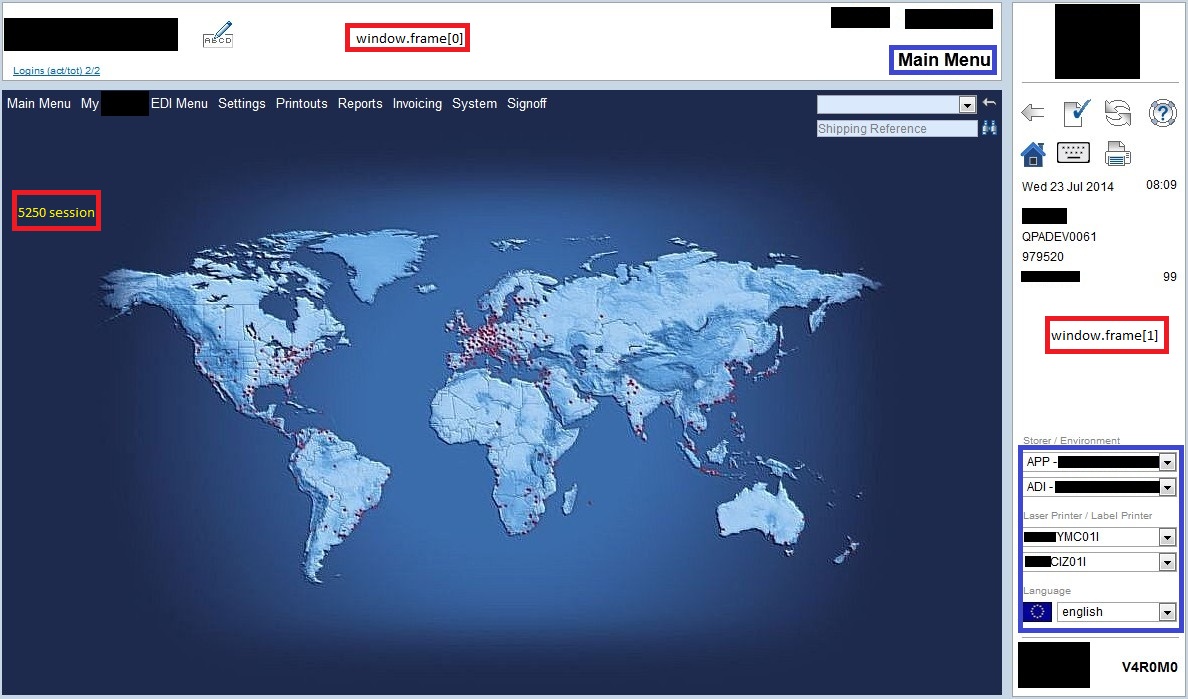
- Screenshot of main menu
- ANONMENU01O.jpg (185.51 KiB) Viewed 2243 times
Within the red markings, i described how we address elements within the frames from the view of the 5250 session.
For example: if a javascript in the current program has to access an element in frame[0] it can simply do that with an
window.frame[0].getObj("element_ID");
The program in frame[0] can access elements in frame[1] by using
parent.window.frame[1].getObj("element_ID");
the 5250 session shows the start.html and contains frame[0] and frame[1] as iframes.
frame[0] always shows top.html, frame[1] always shows band.html
The blue marked fields are those fields that had the problems with the onload event;
The upper field (with the label Main Menu) changes its content dynamically, depending on which program runs in the 5250 session.
Now when this field gets a specific value, the select boxes (also marked blue) should be disabled.
With each program call within the 5250 session, a javascript will execute a
window.frame[0].pui.click() to make the program in the top.html get the information about the current running program
and to disable the select boxes after its exfmt.
When the onload event of frame[0] is fired due to the exfmt in its program, the upper blue framed field has no value, so it cannot properly disable the blue framed select boxes.